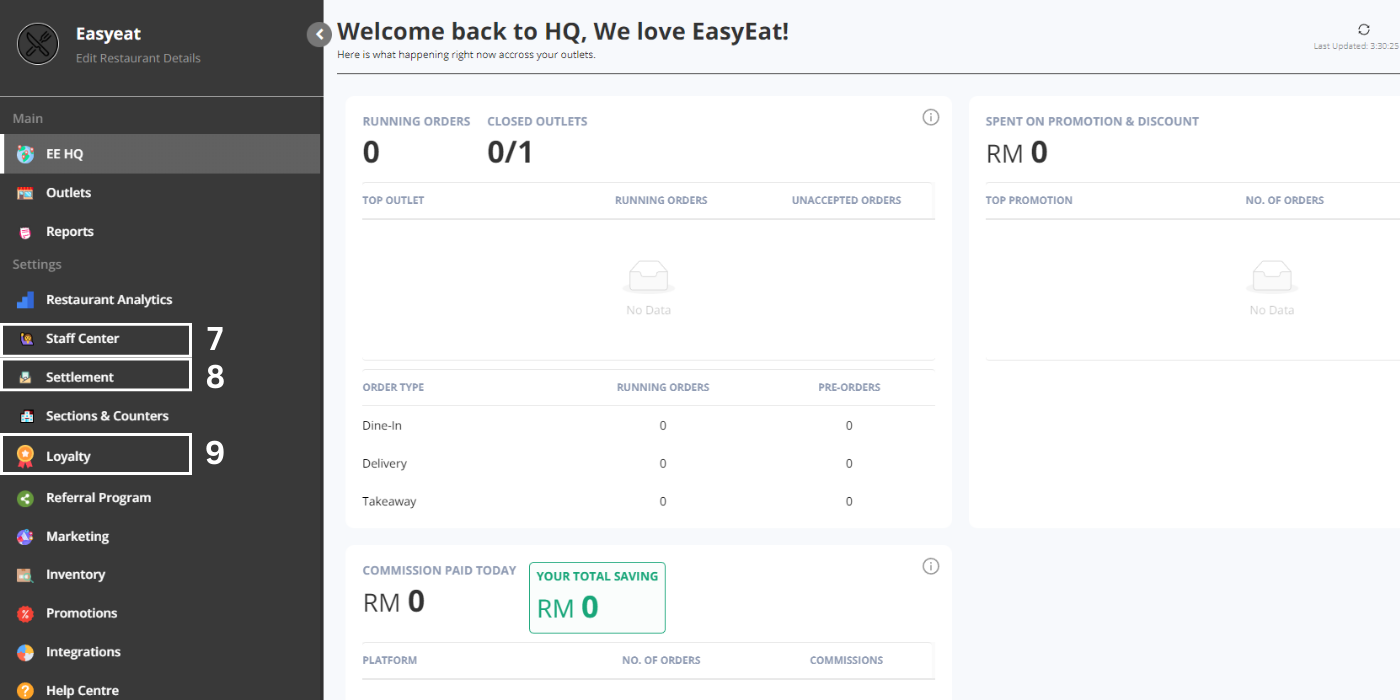What to do once you have received your outlet's login credentials and are all set to begin your journey with Easyeat?
Welcome to the world of Easyeat! Are you ready to take your restaurant to the next level and embrace the power of technology? In this tutorial, we'll be your guide, showing you the ropes and helping you unleash the full potential of our platform. From managing your restaurant details to creating orders, syncing your menu, and utilizing our powerful promotions feature, we'll cover everything you need to know to hit the ground running. So fasten your seatbelt and get ready for an exciting journey of growth and success with Easyeat!
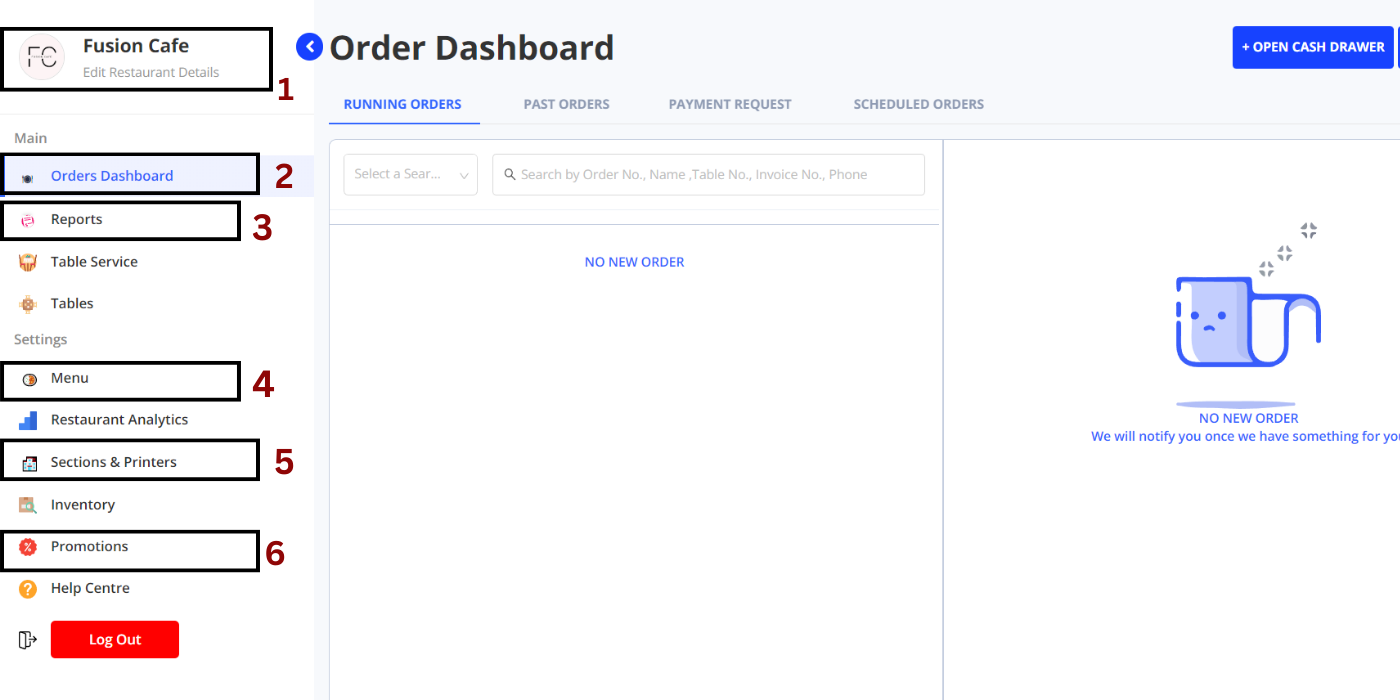
NOTE: Discover more with Easyeat! Click on the underlined text in the article to access our tutorials and master the features.
1. Edit Restaurant Details Section:
First impressions matter: Give your customers the best first impression by ensuring that your restaurant's details are up-to-date and accurate.
- Check your business contact information: Ensure your customers can reach you by ensuring your contact information is correct.
- Update your address: Couldn’t provide the exact location while filling out the onboarding form? Let your customers know where to find you!
- Add meal slots: Let customers know when you're open for business! Specify your operating hours and meal slots.
- Specify reporting hours: Stay on top of your business by setting your End of Day reporting hours.
- Add/edit charges: Keep your prices up-to-date by updating service charges, SST, and packaging charges.
- Sync your menu: Seamless integration with Foodpanda and Grab means you can easily sync your menu with Easyeat's menu. You can even add other third-party platform commissions in this section!
2. Order Flow:
Get orders flowing with ease: The order dashboard is your one-stop-shop for creating, tracking, and completing customer orders, whether they're made through the user app or in-person at your restaurant
- Create a test order (POS): Let's get familiar with the order dashboard! Follow these easy steps to create a new order: Add items to the cart >Create Order> Fill in the basic details (customer details, table number) > Settle bill > Printer will print the invoice > Complete the order.
- Create a test order (User App): Customers can order directly from their phones and you'll see it right on your order dashboard! All they have to do is scan the QR code. Isn’t that great?
This streamlines the ordering process and reduces the workload on the staff. It also helps to increase table turnover, as customers can place their orders more quickly and efficiently. Additionally, it can help restaurants to gather valuable data about their customers' preferences and ordering patterns.
With Easyeat's Recommendations feature, users get personalized food recommendations based on their order history and preferences. It enhances the user experience and makes ordering food quick and convenient.
- Table Service: Don't forget to keep an eye on the table service section for any additional requests from dine-in customers.
3. Reports:
Dive into detailed reports to see how your restaurant is performing.
-Check out the variety of reports available to you in the dashboard. See how your operations are breaking down in terms of orders, sales, promotions used, top-selling dishes, cashier report, and End of the Report. Customer reports can be accessed from the HQ.
-Use these reports to understand how your restaurant is performing and identify areas for improvement.
4. Menu:
The heart of your restaurant: Your menu is the key to attracting and retaining customers, and this section lets you easily manage and update it to ensure it's always up-to-date and enticing.
- The menu provided by you in the onboarding form will be added to the POS.
- When you log into the POS, you can view and update the menu.
- Few things you can look for: Mapping items to respective printers, adding meal slots, marking items as out of stock if not available, or using the eye icon to hide the items.
- Keep your menu up-to-date to ensure that customers have access to the latest offerings.
5. Printers:
Streamlining Restaurant Operations with Printer Configuration
-Set up your printer and iPad for seamless configuration in your restaurant.
-Ensure a stable WiFi connection is available for printer setup and operation.
-Avoid changing the WiFi password to prevent the need for reconfiguring printers.
-Streamline your printing process by mapping items, variants, categories, and subcategories directly to your printers from your POS system.
6. Promotions:
Set your business apart with exciting promotions!
-The Easyeat system offers a variety of ways to promote your dishes and attract more customers to your restaurant.
-Choose from a range of exciting promotions including Flat & Percentage Discounts, Order Value Discounts, Buy X Get Y, Free Delivery, Price Cuts, and Buy X Get Discount on Y to keep your customers coming back for more!
7. Staff Center:
Building a winning team: The staff center lets you easily manage your staff's roles and permissions, mark attendance and keep track of their performance, ensuring that you have the right team in place to deliver an exceptional customer experience.
-Use the staff center to ensure that your restaurant is running smoothly and efficiently.
-You can manage the staff center in HQ.
8. Settlement:
- Settlements are the payouts for the payments accepted from customers for a particular outlet, which will be transferred to the respective outlet on the next day upon completion of the order and not on the basis of the created date.
- It should be noted that the technology and payment gateway charges in the report are as per your contract with Easyeat.
- You can view your settlement report in the Settlement section in HQ.
9. Loyalty Cashback:
Now, let's talk about loyalty cashback. This program can help you retain existing customers and attract new ones by offering rewards for repeat business.
-Take a look at the loyalty section in the HQ to add, pause, or edit your loyalty program.
-Use the loyalty program to give customers a reason to return and increase their average order value.