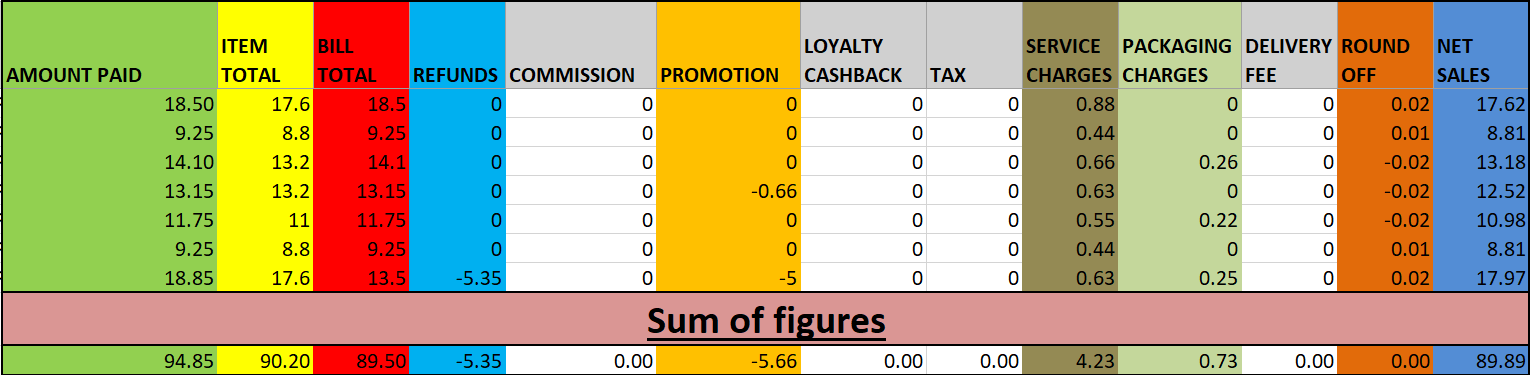Please go through this article to understand the different aspects of the EOD Report and how to verify the amount from Order Reports.
Once you have generated the EOD report for a date and reporting hours as per your requirement from the Reports-> EOD Reports section, you can either view it in POS or choose to download it. The EOD report contains a breakdown of the total collection throughout the day based on order types, payment methods, promotions used, loyalty cashback, and platform commissions paid. It is like a summary of the day, which helps the owner to track the outlet’s performance in one place.
This article covers-
Let us try to understand the components of the EOD report with the help of an example.
#1 The first section in the report is Sales. As per the snip attached, the Total Item Sales (Price of items in the POS) reported on Feb 16, 2023, from 9 am to 9 pm are worth RM 90.2
Next, Net Sales are calculated after deducting discounts/promotions, Loyalty Cashback, and Platform Commission and adding top-ups if any. Top-ups are used to increase the order amount for reasons like additional charges, pre-ordered items, booking fees, etc.
Further, The Total Collection of the outlet on the given date is calculated after adding the charges like Delivery Charges, Service Charges, Packaging Charges, Government Tax, and Round off if any. While settling the order, the amount is automatically rounded off to the nearest 5 cents. It is the sum of all of the charges/discounts/promotions/refunds order-wise, that is reflected in the EOD report. You can compare and analyze these charges by referring to the next part of this article.
Here, a Total collection of RM 89.5 has been done by the outlet which includes the Service and packaging charges as per the rates specified in the Charges section of your system. This amount includes both online and offline collections. The refunds are not included in the Total Collection of an outlet.
#2 Next, the total collection is broken down based on the order types, canceled orders, and items voided in the Orders section.
The total Collection for 7 completed orders of all order types is RM 89.50. Collection for Dine In, as well as Pick-Up orders, is further classified into POS and User App Orders. Delivery Order type collection is classified on the basis of platforms(Easyeat, Grab, etc).
Next, the canceled orders and void items along with their value are also reflected in this section.
This indicates that a total of 7 orders were received(4 Dine In and 3 Pick-Up), all of which were completed without any order cancellations and voided items.
#3 A detailed analysis of the payments received can be seen in the Payment Details section. Total Payment Collected by the outlet is Total Collection along with Refunds given by the outlet. To be noted, in the case of online transactions refunds are reimbursed to the outlet by Easyeat after deducting relevant charges.
Payments are further classified according to transactions.
- Cash Sales are the orders settled using cash.
- Offline transactions are the payments settled in-store and therefore, are collected by the owner directly. They include offline wallets, offline credit cards, and offline FPX.
- Online transactions are collected by Easyeat and include settlement using cards, wallets, and internet banking.
In this case, a total of RM 94.85 was collected, of which RM 5.35 was refunded for one of the orders. A total of 4 cash transactions and 4 offline transactions were reported throughout the day. The total transactions recorded are 8 including the refund. No Easyeat collection was recorded for the given day.
#4 Lastly, you can view the Promotions, Loyalty, Cashback & Commissions given to customers throughout the day.
Promotions include both the discounts given on POS manually by staff and the promo codes used on the User App by the customers. Total Loyalty Cashback redeemed on both POS and User app orders is reflected in the LC amount. The commission charged for orders placed using different platforms(Easyeat, Grab, etc) is reflected in the report as per the rates specified in the Platform Commission section in POS.
Here, a total discount worth RM 5.66 was given on 2 POS orders by the staff and for the other 5 orders placed using Easyeat User Application, no promotion was used. No loyalty cashback was redeemed throughout the day. All the orders were placed on Easyeat only, hence, 0 platform commission was reflected.
Reconciling EOD Report with Order Report
In case you want to track these details invoice-wise, you can refer to the Order Report in the reports section. You can select the date and filter down the invoices you want to view. You can choose to download the report too and check the Sum Total of the figures in the Excel sheet. It will be the same as reflected in the EOD report.
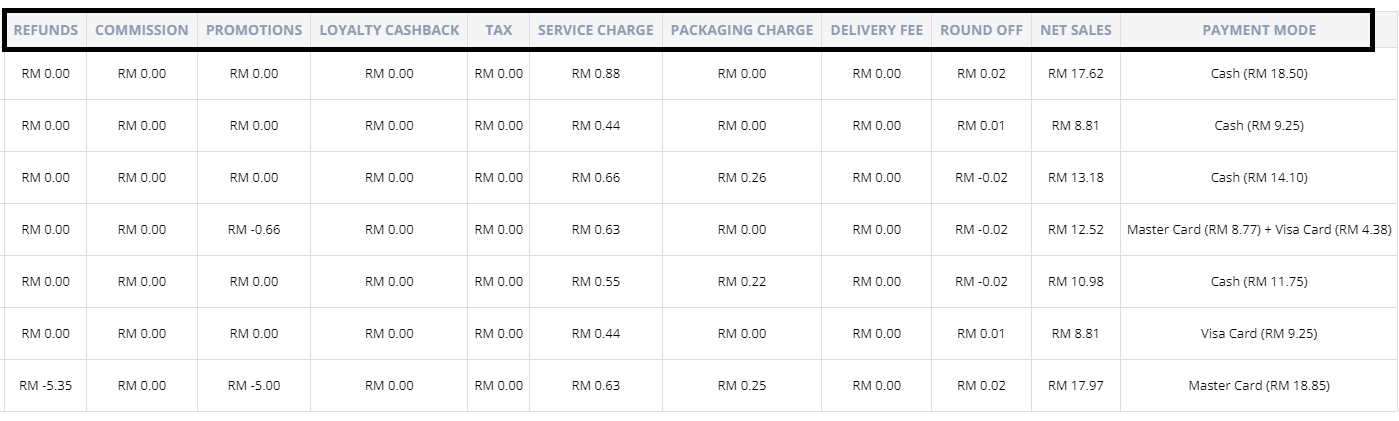
The sum of all of the headers in Excel