I want to enable the customer referral program for my outlet/ I want to attract new customers using the referral feature in HQ.
This article covers-
Easyeat’s referral program is designed to specifically motivate your existing customers to help you find new customers. Under this program, your customer sends a referral link to his/her friend and recommends them to order food from your outlet. Both your customer and his friend will get a unique referral code to claim a discount on their order. A customer can refer as many friends as he wants and avail benefits for each referral in return.
A few points to be noted-
- The code will work only if it is referred to someone who has not placed any order with the restaurant earlier.
- Both the referrer and referee have to be logged in to the user application to use this feature.
- Every customer will have a unique code for every outlet.
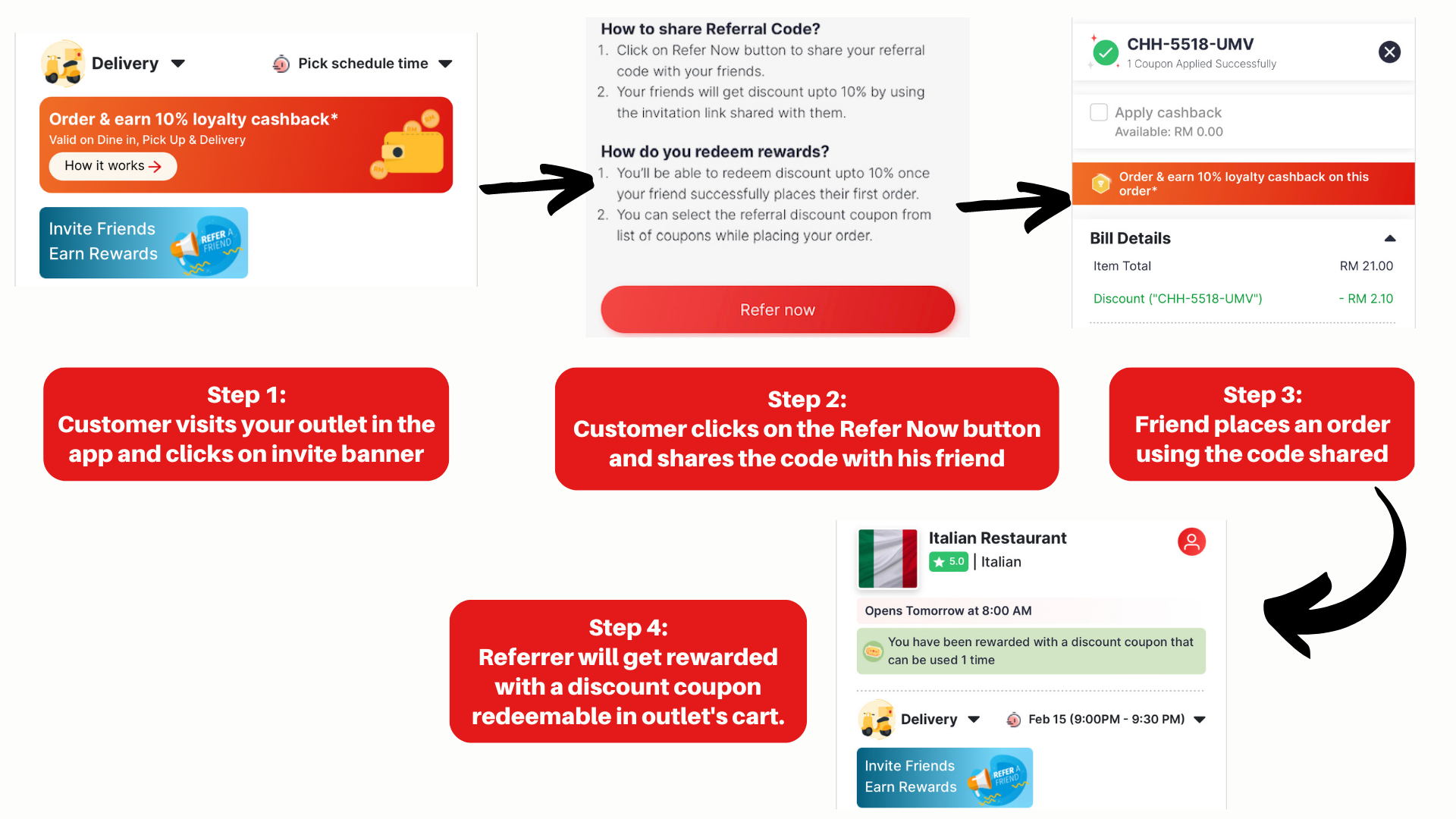
Start the referral program
Steps-
Step 1- Login to your HQ account.
Step 2- Navigate to the Referral Program section from the side menu.
And click on the Get Started button.
Step 3- As you can see, there are four tabs on the screen now.
Before filling values, it should be noted that these conditions work for both referrer and referee i.e. if we set the minimum cart value to use the discount as RM 20 here, both of them will have to place an order worth RM 20 or more to be eligible to use the rewards in ‘Apply Coupon’ section.
In the first one, you have to choose the kind of discount you want your customers to offer to your customers from the drop-down in the Promotion Type tab (flat or percentage).
Next, enter the discount value in the Discount tab.
In the Minimum order value tab, you have to assign a cart value below which the referral discount won’t be applicable. The referrer and referee both won’t be able to use the coupon unless their cart satisfies this value.
Lastly, in the Max Discount Redeemable tab, you have to specify the maximum discount you want to provide your customers under this program. The customers won’t be able to claim any discount more than this value even if the percentage off on the cart value exceeds this value.
To understand better, refer to the case below-
Here, we are providing a 10% discount on a cart value of RM 20 or more up to RM 5 to both the referrer and the referee. A user placing an order worth RM 60 will get RM 5 off using this offer.
Step 4- Click on the Save button and the program will be activated for all the outlets.
Pause the Referral Program
You can activate/ deactivate the program by turning the green toggle on or off.
It should be noted that turning the program off won't impact the referral rewards earned by the users and they can still redeem it from their cart. However, they cannot refer anyone to the outlet anymore.
In case, a customer has shared the referral link with his closed ones and by the time they place an order with the outlet, the outlet has deactivated the offer, the shared referral code will become invalid and the referee won't be able to claim any discount using it.
