- Easyeat Support
- Restaurant Details
- SST/Service Charges & Packaging Charges
How can I edit existing charges in my restaurant?
Please go through the article below to understand how to update the SST/Service Charge and Delivery Charges in POS.
In case you have set up SST/Service Charge or Delivery Charge in your POS and want to edit the charges, go through the article below.
Step 1- Login into your POS.
Step 2- Navigate to the ‘Edit Restaurant Details’ section.
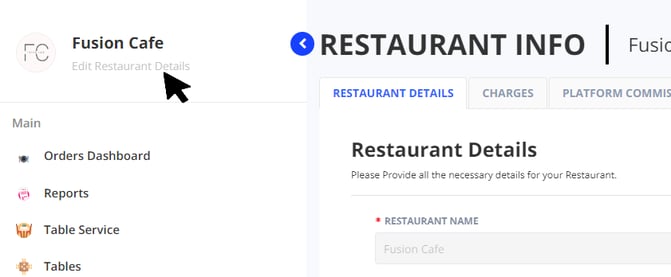
Step 3- Locate the ‘CHARGES’ section from the Title Bar. Click on the Edit button in front of the charge you want to update. A Dialog Box will appear.
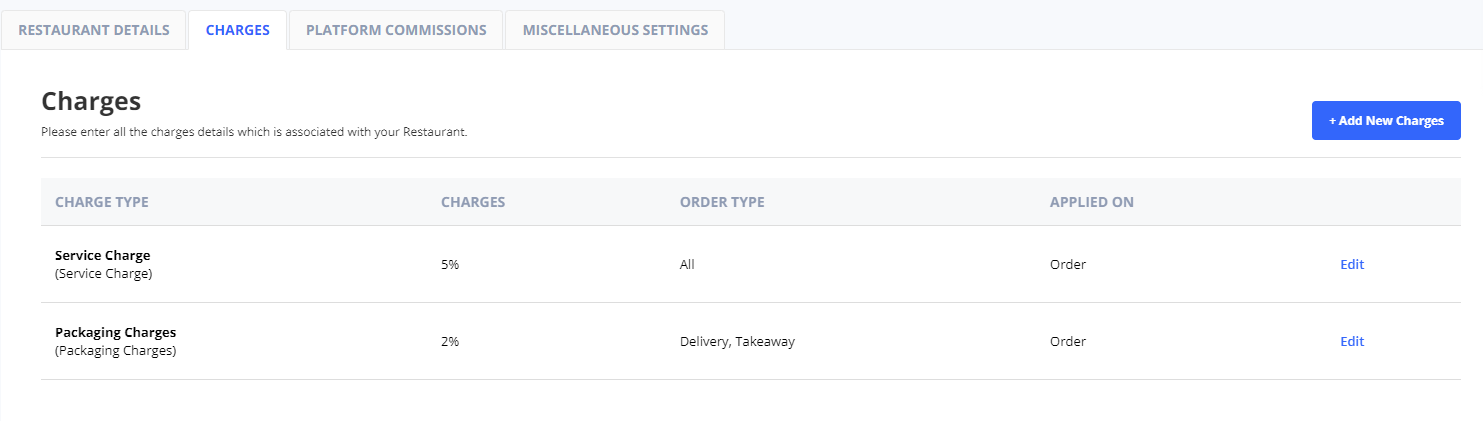
Step 4- You can edit the Charge Name, Charge Value, Applied To Order Type, and Applied On fields here. Click on the ‘UPDATE’ button.

You also have the option to remove the charge using the Delete option at the bottom.
