Creating a one-time SMS campaigns
Watch the full tutorial for EasyEat's marketing module:
- You can press the “Launch your first campaign” button or “Create a Campaign” button to create a one-time campaign.

Step 1/4: Select a campaign
-
One Time: Send offers to your customer groups on special events and occasions. Example: Celebrating Merdeka Day, Ramadan, Valentine's, the launch of a new outlet, the launch of a new menu, limited period offers, etc.
-
Automated: Send SMS to your customers automatically based on set rules. Example: Welcome new customer, Winback Lost Customer, etc.
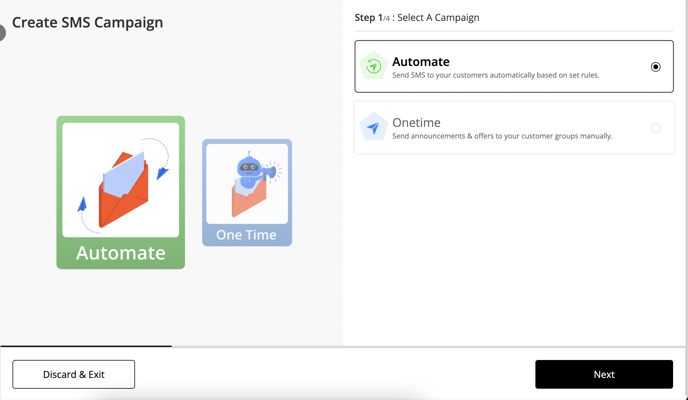
Step 2/4: Add Campaign Details
- Campaign Name: Add name for your campaign
- Select a restaurant for your campaign: Select a restaurant for whom you want to launch your marketing campaign.
- Select Customer Groups: Select the number of customers to whom you want to send this campaign to.
- Schedule your campaign: Schedule your campaign for a later date and time.
- Set Campaign Budget: How much money should at max be spent on your campaign.

Step 3/4: Add SMS Details

- Restaurant name to show in SMS: Add the name of your restaurant to reflect in the SMS sent.
- Promo Code: Create a promotion for your campaign. Add generated coupon code to SMS body for customers to use while placing order.

- Custom Message: Define a body for your SMS. Mention here promo code, offer period etc.
Step 4/4: Summary

- Campaign Details: Review campaign name, scheduled for, budget set.
- Billing: Cost per SMS for Malaysia is RM 0.1/SMS and for Indonesia it is Rp 2100/SMS.
Any cost charged for the campaign will reflect in your Daily Settlement done in Settlement module in your HQ.

- Once a campaign is scheduled, you'll see a summary for the same.
