Creating an automated SMS campaign
Watch the full tutorial for EasyEat's marketing module:
- You can press the “Launch your first campaign” button or “Create a Campaign” button to create an automated campaign.

Step 1/4: Select a campaign
-
One Time: Send offers to your customer groups on special events and occasions. Example: Celebrating Merdeka Day, Ramadan, Valentine's, the launch of a new outlet, the launch of a new menu, limited period offers, etc.
-
Automated: Send SMS to your customers automatically based on set rules. Example: Welcome new customer, Winback lost Customer, etc.
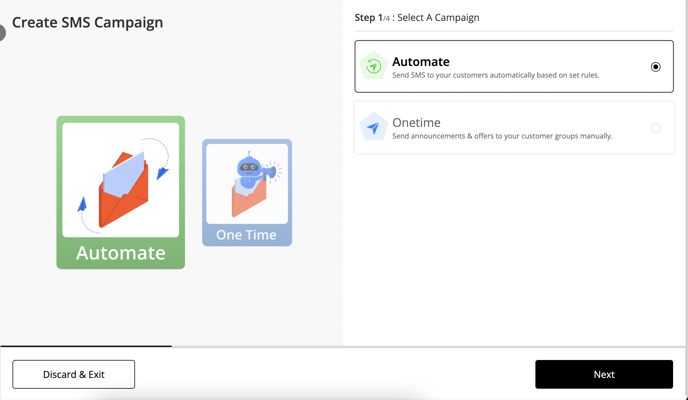
Step 2/4: Add Campaign Details

- Campaign Name: Choose a campaign type.
Welcome New Customers: Greet every new customer with a warm welcome message as soon as they make their first purchase. Make that first impression count!
Winback Lost Customers: Bring back those customers who haven't placed an order in a while.
- Select a restaurant for your campaign: Select restaurant for which you want to launch your SMS campaign.
- Set Campaign Budget: Set a monthly budget for your campaign. This means that once the budget limit is reached for that month, the campaign will be paused automatically. Campaign will start again with the start of next month.
- When to Send SMS: Set rule for sending SMS automatically to your customers.
- Welcome New Customers: How long after marking a new customer's order complete should SMS be sent to them? Example: 5 mins after order completion.
- Winback Lost: How long since their last purchase should an SMS be sent to the customer reminding them to comeback? Example: Customers who've not ordered for 2 weeks since their last purchase.
Step 3/4: Add SMS Details

- Restaurant name to show in SMS: Add the name of your restaurant to reflect in the SMS sent.
- Promo Code: Create a promotion for your campaign. Add generated coupon code to SMS body for customers to use while placing order.

- Custom Message: Define a body for your SMS. Mention here promo code, offer period etc.
Step 4/4: Summary

- Campaign Details: Review campaign name, set rule and budget (if any)
- Billing: Cost per SMS for Malaysia is RM 0.1/SMS and for Indonesia it is Rp 2100/SMS.
Any cost charged for the campaign will reflect in your Daily Settlement done in Settlement module in your HQ.
- Once a campaign is launched, the details will reflect in campaign dashboard.
